The calendar is a full-featured
OpenWebMail tool that allows you add daily events and reminders to an
organized schedule. To view the calendar, click the calendar button
(
 ). Depending on your settings in user preference you will
then be
redirected to the yearly, monthly, weekly, daily or listing calendar
page. This is an example of the month view: ). Depending on your settings in user preference you will
then be
redirected to the yearly, monthly, weekly, daily or listing calendar
page. This is an example of the month view:
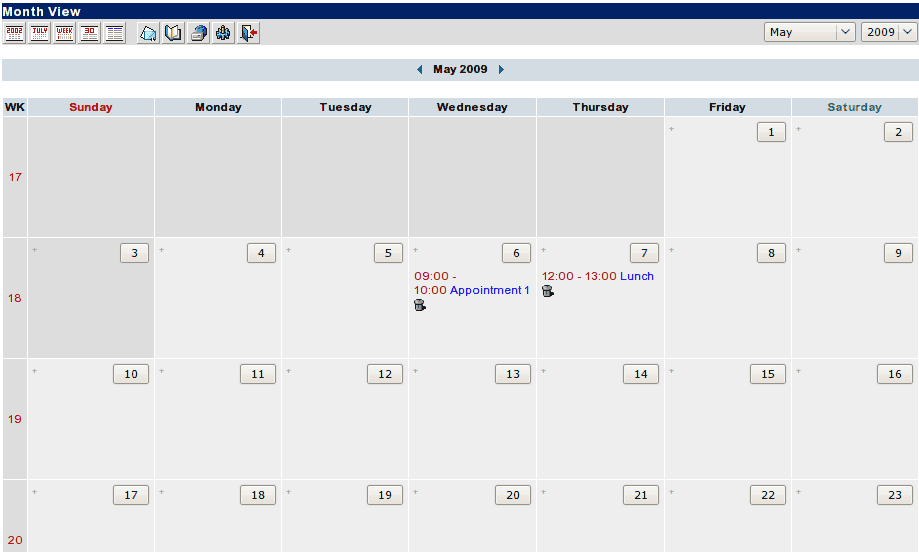
The current day is highlighted in a darker grey than the rest of the days in the month.
To view a specific day, you can click its corresponding number. This
will take you to the times and events for that day. The + sign takes you to the add calendar entry. You'll notice that
there is also a specific toolbar for the calendar. See
The Calendar Toolbar
for more information. |